Domain name registration information must be updated as your own, then PANDA SUPERMARKET CO., LTD will provide domain resolution permission. Updating domain contact needs to be done via template. So how to add a template in PANDA SUPERMARKET CO., LTD?
I. Add template:
1. Enter [Control Panel] - [Domain Management] - [Contact Template ] - [Add Contact], fill in the information, then just click 'Add'. As shown in the screenshot below:
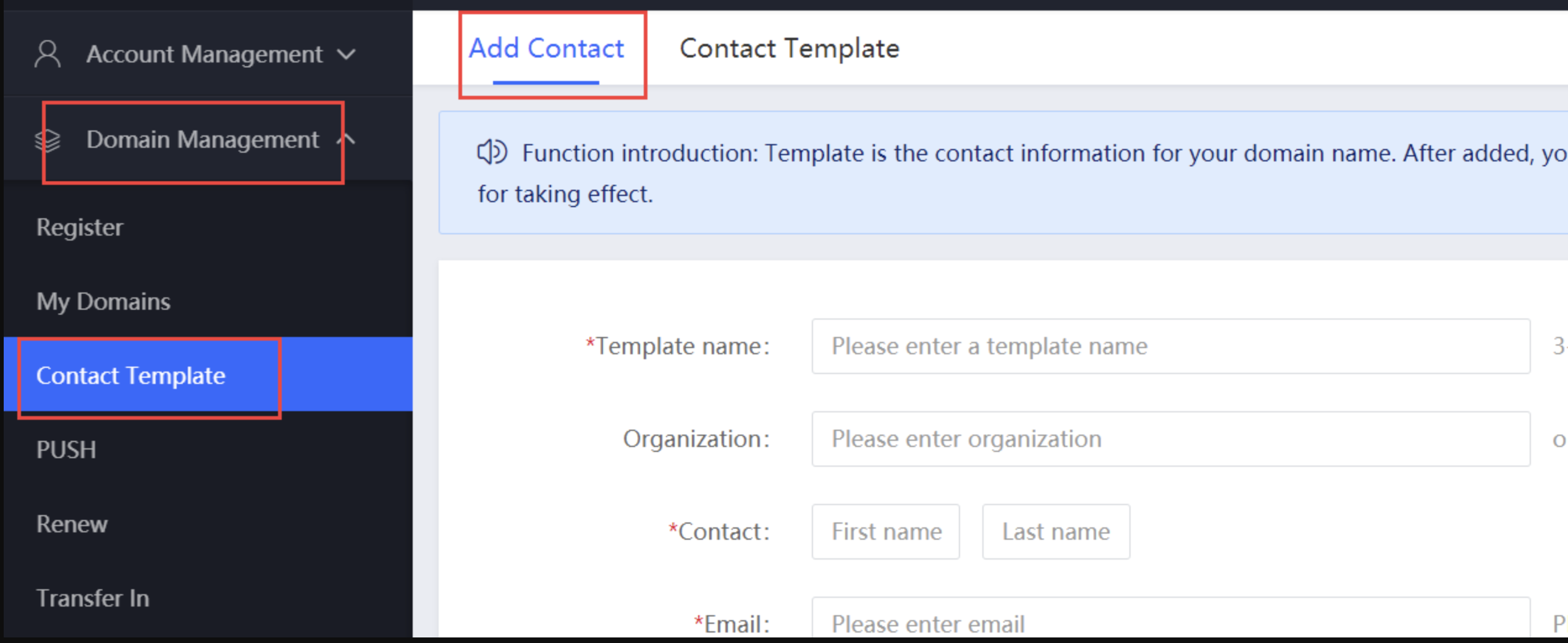
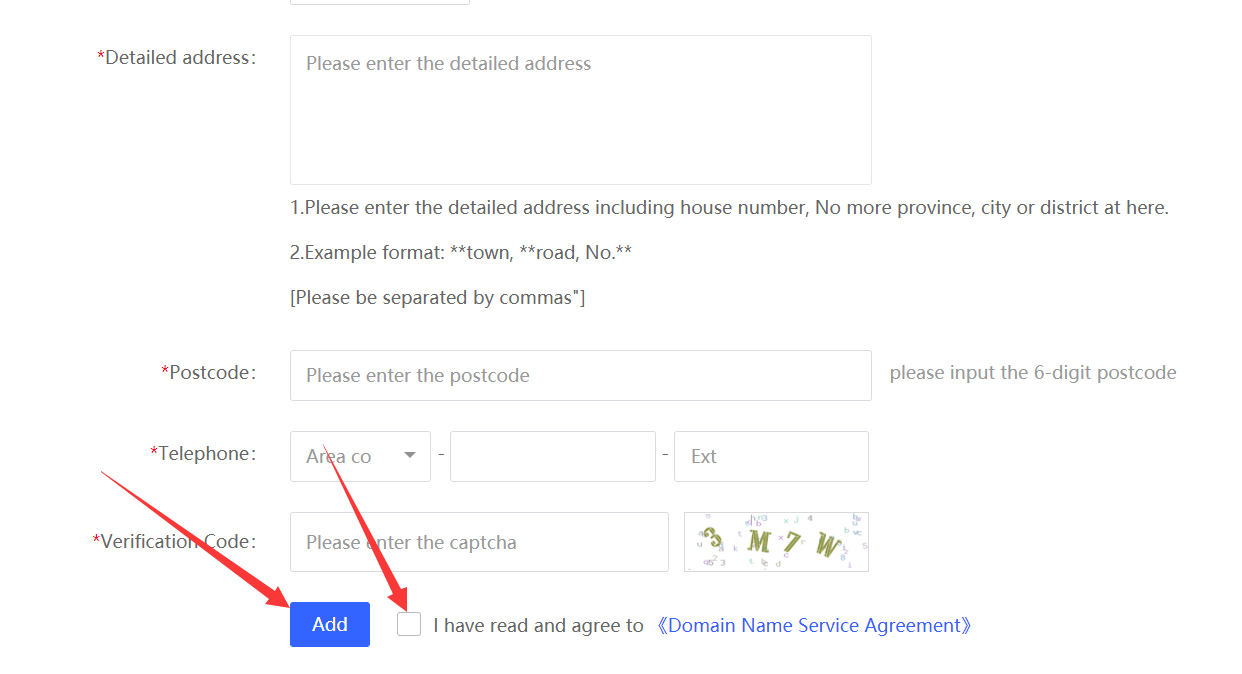
Template Name: The template name is convenient for you to manage and distinguish templates, it supports any letter or text or a combination of them but is limited to 3 - 50 characters.
Company Name: Enter your company name. If you are an individual, just ignore this option.
Email: A template is bound to an email, once you added it, the email cannot be changed. Please fill in your real email account, because it is used for verification.
Detailed Address: Please fill in the real and valid address.
Phone: Please fill in the real and valid phone number and note the format as: 852-59547291.
2、After adding successfully, you could check the template status in the [Contact Template] list, if it displays [unverified], you need to verify the bound email account.
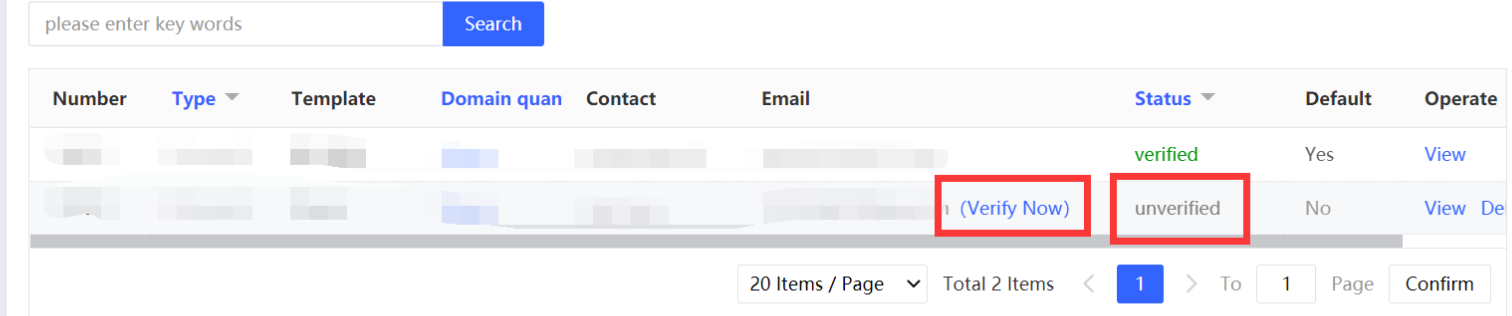
II. Email Verification
1、Click [Verify Now] next to email, system will send a verification email. As shown screenshot:
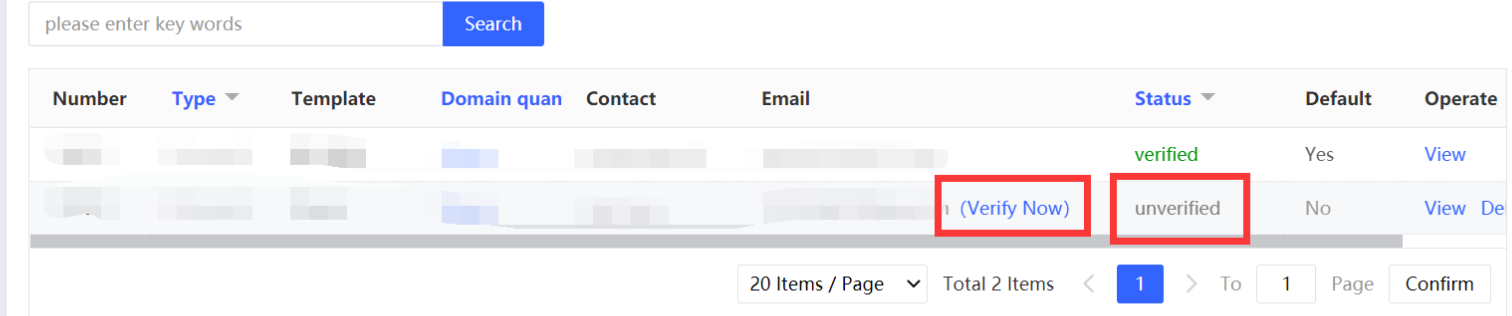
2、Log in your email to check the verification email and click the verification link.
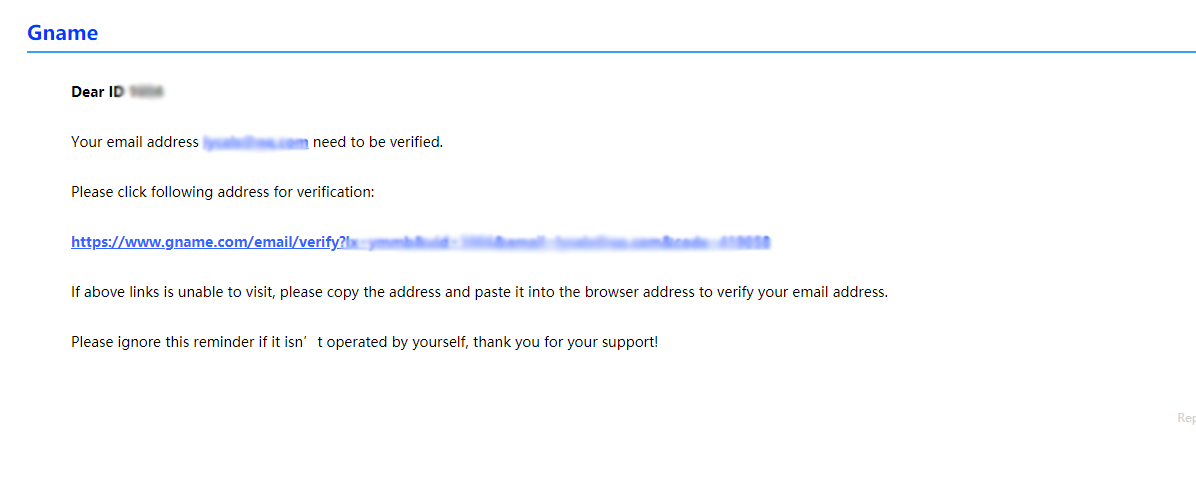
3、After passing verification, the template status will be changed to [verified], which can be used normally.
Warm Tips:
1、The first successfully authenticated template will automatically set as the default template.
2、Each account can have lots of template, but default template only one.
3、Default Template Function: When you register domain name, transfer domain name, PUSH domain name, etc. system will automatically synchronize the default template information to the Whois information.
 Control Panel
Control Panel














